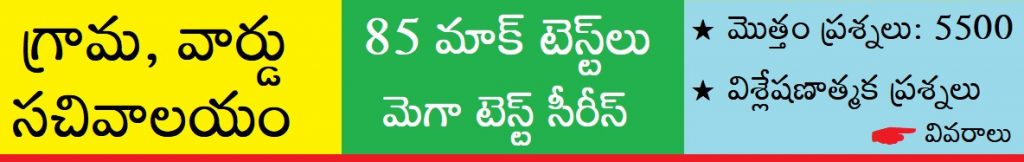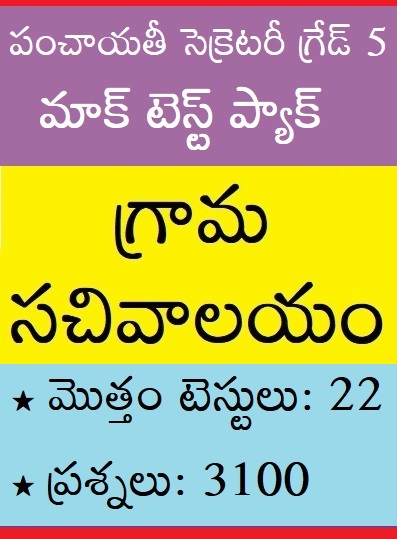Candidates applying for AP Grama / Ward Sachivalayam posts have to apply online through gramasachivalayam.ap.gov.in. Before proceeding with online application, candidates need to fill up OTPR (One Time Profile Registration) on the above mentioned website. Following article gives you complete information on Grama Sachivalayam OTPR Registration, model papers, mock tests for various Grama Sachivalayam / Ward Sachivalayam vacancies. There are about 1.28 lakh vacancies in the positions of VRO, Panchayat Secretary, Panchayat Secretary – Digital Assistant, Women Police and Child Welfare Officer, Education Assistant, Ward Administrative Assistant, etc.
See Mock Tests for Grama Sachivalayam / Ward Sachivalayam Posts:
We have developed excellent mock tests for all Grama Sachivalayam / Ward Sachivalayam posts. See the details below:
OTPR Registration:
1) Log on to gramasachivalayam.ap.gov.in / wardsachivalayam.ap.gov.in
2) Click on One Time Profile Registration Link (Left Step – 1)
3) Fill the following details:
Name of Applicant:
Gender:
Mobile Number:
Date of Birth:
Aadhaar Number:
Candidates should provide accurate information as the information will be used for OTP generation and cross checking at the time of hall tickets, examination time and during appointments.
4) You need to upload photograph with signature.
5) Tick ‘I Declare I have read the notification.
6) Enter the verification code (captcha) displayed in the image (right side)
7) Press Upload.
More Subject wise / grand mock tests:
After Grama Sachivalayam OTPR Registration:
Now, you can apply online for the eligible posts, using Submit Application link on the home page.
Apply Online for Grama sachivalayam posts: Apply Here
Instruction for uploading photograph with signature:
1) Paste the Photo on any white paper and Sign below(sign in BLACK INK only). Ensure that the signature is within the box. Scan the required size containing photograph and signature. Please do not scan the complete page.
2) The entire image consisting of the photo along with the signature is required to be scanned and stored in *.jpg format on local machine. Ensure that the size of the scanned image is not more than 50kb.If the size of the file is more than 50kb, then adjust the settings of the scanner such as the dpi resolution, no. of colours etc., during the process of scanning.
3) One Time Profile Registration s with no photo/ unclear photo/ inadequate size photograph will not be accepted. Hall-Ticket will not be issued to such candidates. Hence, after pressing the ‘UPLOAD’ button below check if the photo is of required size, clear and is of the same candidate of whom the details are to be filled in the One Time Profile Registration . If the photo is smaller in size, not clear or does not belong to the candidate press ‘BACK’ button below the photograph on the One Time Profile Registration form and restart with scanning of the photograph.
4) Complaints relating to mismatch of photograph and candidate details will not be accepted after submitting of One Time Profile Registration at any cost.